Save $15 when you book an Uber using Google Maps
Book an Uber while never leaving Google Maps
Google maps just launched an update to support Uber ffrom inside the app. Best part - You can save $15 on your ride!
Follow the directions below:
- Open or download the Google Maps app for iOS or Android
- Note: You must update Google Maps if out-of-date
- Enter the address of your destination
- Click to get directions
- Select the car routing option (see image below)
- You may see a black banner that reads “Book an Uber now to get $15 off”, if not select the "bus" icon and scroll to the bottom (see image below)
- Book your Uber ride within Google Maps to receive discount (it will request to link to your Uber account)
Remember: If you DON'T see the banner that offers a $15 credit: After getting directions, click the "bus" icon and scroll down to to see offer at the bottom:
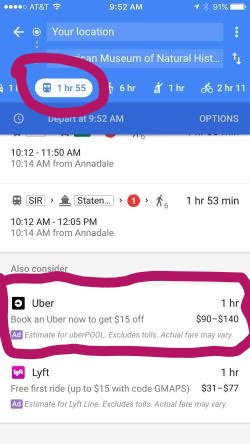
To read the Uber annoucement click here
Facebook Conversations